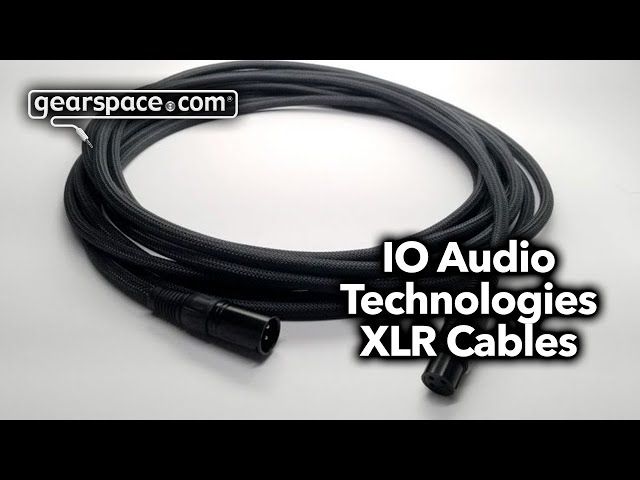Quote:
Originally Posted by
nickamandote
➡️
FLStudio 20 here too. Hoping there will be a fix. I was lucky my headphones/ears are still working after levels going extra red.
If you are on FLStudio watch out for output levels when bypassing/enabling the plugin. Have a limiter and use low volume.
FL STUDIO FIX:
MAC
BASSROOM uses a unique filter setup that requires a constant amount of samples. FL Studio by default doesn't provide that so the following settings need to be changed.
1. With BASSROOM open, click on the cog wheel (settings) icon.
2. Click on the 2nd icon (plugin with cog icon), and choose the Processing tab.
3. Now check "Use fixed size buffers".
4. Click More and choose Process maximum size buffers.
Please note these settings need to be changed because BASSROOM uses specially designed filters for low frequencies and is not a "buggy plugin" as stated on the FL Studio settings screen.
WINDOWS
First off, please use our VST (not VST3 ) version for FL Studio.
If installed, the default location for this is
C:\Program Files\Steinberg\Vstplugins or
C:\Program Files (x86)\Steinberg\Vstplugins
BASSROOM also uses a unique filter setup that requires a constant amount of samples. FL Studio by default doesn't provide that so the following settings need to be changed.
1. With BASSROOM open, click on the cog wheel (settings) icon.
2. Click on the 2nd icon (plugin with cog icon), and choose the Processing tab.
3. Now check "Use fixed size buffers".
4. Click More and choose Process maximum size buffers.
Please note these settings need to be changed because BASSROOM uses specially designed filters for low frequencies and is not a "buggy plugin" as stated on the FL Studio settings screen.