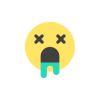Universal Audio Verve Analog Machines by Diogo C

When the name “UAD” comes up, it’s often accompanied by top-tier analog hardware or more specifically, plug-in emulations of said gear. However, from time to time they surprise us with a brand new design, but this time around we’re getting much more than that with Verve Analog Machines, a brand new plug-in with a brand new design but also one that fully departs from what Universal Audio usually does - even when they went for something new like the Century Channel Strip plug-in it still had that analog flair all over it. That’s not the case at all with Verve, so let’s have a look at it.
What is Verve?
Verve is a collection of ten “analog” devices consisting of a few distinctive variations of tape machines (six) and solid-state devices i.e. transformers and tubes (four). These devices are intuitively layed out from left to right - label from blue to red - and as expected, the further right we go the more distorted they get. Each device comes with two controls: all of them have a “drive” parameter for cranking up the distortion, with the tape-based models featuring a “warble” for introducing the fluctuations expected from tape and the transformer/tube featuring a “tone” control that acts like a tilt-EQ that makes the sound brighter or darker. The plug-in also offers input/output meter, an output trim so we can keep levels in check to avoid overloads, and the interface can be resized from 75 to 200%. There’s also a handy tooltip helper on the “i” button next to the machine selection, a preset menu, A/B buttons for comparing two settings and a bypass (called “IN”) button that wraps up what is a super concise feature set.
Universal Audio also offers an “Essentials” version with four devices for free until the end of this month April 2024, but all of them are based on tape machines so no solid-state goodness here, which is a shame. This version only comes with the Drive control, so it doesn’t feature the secondary (Warble) parameter and it also leaves out the output trim. Essentials is not available to be purchased separately at the moment and comes with the purchase of the full version or with a Spark subscription, so users have an option that’s streamlined and lighter on their system.
What can we do with Verve?
The prime use for Verve is certainly beefing up individual elements on a mix or distorting them for extra grit and additional tone. Electric guitars in need of some weight, drums that could use some squashing and software/digital synths lacking edge are some of the best targets available, and perhaps it can also find a way through some vocals depending on the situation if pristine and clear isn’t required.
All of Verve’s machines are quite colorful, so that kind of rules out mastering unless it’s used in parallel fashion with modest levels. Same reasoning applies to the mix bus, with the caveat that some genres may actually benefit from it i.e. the famous “lo-fi beats” aesthetics of late. For this particular use, Verve can be extremely useful since it provides a nice shortcut towards that tone - slap it anywhere and it’s instant gratification with little to no tweaking.

The Scores
Sound quality: Verve offers plenty of distortion flavors and they sound great all the way through - from subtle thickening to extreme fuzz, they all sound really good. It’s a mojo-machine like few others and it's on par with what we expect from UA - I believe there might be some code from other plug-ins (such as Studer, Neve, etc) running inside Verve, which would explain the level of quality we're getting here. On a side note, I love good emulations just like every other Gearspacer out there, but Verve is such a refreshing sight to see and such a joy to use that I really hope the folks at Scotts Valley follow up on the concept, without abandoning the emulations of course!
Ease of use: Probably one of the easiest plug-ins to use ever conceived by UA, or by any developer for that matter! There’s little to learn here other than get accustomed to how each machine sounds and reacts to being pushed, but that’s not hard either as they follow a clear pattern - as mentioned earlier, the further right you go, the more distorted it gets. As for the CPU load, Verve is not exactly lightweight and it adds a bit of latency - Pro Tools reports 683 samples on a 48kHz sample rate so it’s not quite suitable for live tracking, and given the impact on the CPU it’s a plug-in that asks for a beefier system if running many instances is wanted. If UA manages to optimize this load with an update I’ll happily rectify this score to five out of five.
Features: Little to complain here as this plug-in was clearly designed with simplicity in mind and that’s precisely what it delivers. Perhaps a dry/wet control for fine-tuning would be useful here, but as it stands the feature set is totally adequate for most uses.
Bang for buck: The Essentials version is free to get throughout April, so that’s five out five easily if you manage to get it in time! However, at $199 the full version feels out of touch with the times, and even at the intro price of $99 it’s still a bit on the salty side. If you have signed up for Spark that shouldn’t matter as it is included in the subscription, and given how many discounts have been offered recently, we’re left to wonder if we’re being subtly pushed towards signing up for it.
Recommended for: mixing engineers, producers and musicians looking for a distortion plug-in that covers a lot of ground while being dead simple to use. Beatmakers doing lo-fi genres will also find this plug-in to be extremely useful.
Pros:
- Very good sounding overall
- Versatile enough to cover most distortion needs
- Superb for lo-fi tones
- Easy to use
- CPU load isn’t exactly light
- Pricey perpetual license