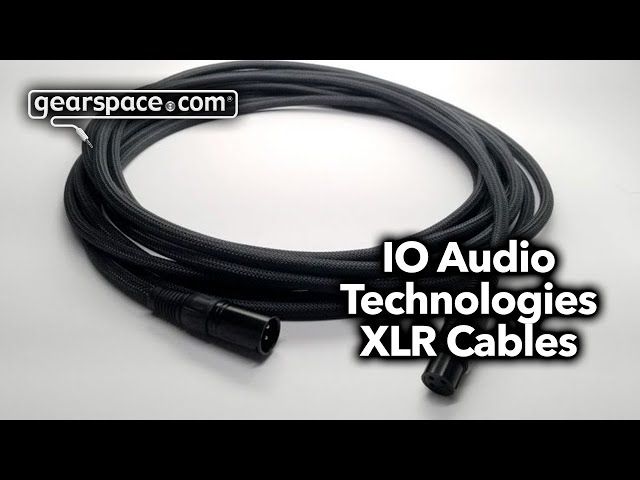Acustica and D.W. Fearn release RUBY, faithful plug-in recreation of VT-5 equalizer
by AcusticaSupport
26th January 2018
Developer: Acustica Audio
Price (MSRP): €235.00
Plug-in Format(s): VST2, AU, AAX
System Requirements (Windows): Windows 7 - Windows 10
System Requirements (OSX): OSX 10.8 - OSX 10.13

Ruby Commercial web-page: Ruby (Pre-Order) - Acustica Audio
Ruby Trial web-page: Ruby (Trial) - Acustica Audio
DETAILS
Ruby is as an official endorsement and a faithful representation of the D.W. Fearn highly sought-after vacuum tube equalizer VT-5. The original hardware equalizer uses passive LC circuitry with class-A triode vacuum tube stages for the input and output. The input transformer is made by Jensen. The output stage utilizes the same custom Jensen transformer used on the VT-1/VT-2 mic preamps.
Acustica Audios plug-ins are based on a unique for the market cutting-edge non-linear Vectorial Volterra Kernels technology. This means that they are build of dynamically captured samples of the original hardware gear. This approach delivers unprecedented sonic quality in the box with very similar micro-details and transient response to the original hardware.
Most of Acustica Audio plug-ins come with a "Preamp on/off" function. With it "on" the plug-in recreates dynamically the pass-through sonic coloration of the original unit (all EQ knobs at 0 gain). This includes the harmonic distortion behaviour of the hardware, the introduced phase shift and any frequency response deviations. With it switched "off" the plug-in offers a much "cleaner" and more linear sonic character than the hardware.
As with the preamp on gain staging into the plug-in behaves similarly to hitting the original unit at different input levels, Ruby comes with an "Input Trim" control. This allows for a "one knob" internal gain control, by hidden linked input and output gain stages. When a positive value is selected the signal entering Ruby is brought up by the set amount in dB at the device's input, and it is brought down by the same level at Ruby's output. Contrary to this, negative values result in lower internal operational levels compensated at the output of the plug-in.
The "Output Gain" control provided allows for matching the original loudness of the source material after applying equalization.

OPERATION
EQ Section:
• Low Cut: at 30, 40, 100, or 400 Hz, 0 to -18 dB shelving.
• Low Boost: 20, 40, 60, or 140 Hz, 0 to 16 dB shelving.
• Mid Cut: 200, 300, 400, 500, 600, or 700 Hz, 0 to -16 dB.
• High Boost: 1.5, 3, 4, 5, 8, 10, 12, or 16 kHz, 0 to 12 dB with Bandwidth Q of 0.6, 0.8, 1.0, 1.4, or 1.7.
• High Cut: 1.5, 3.5, 8, or 28 kHz, 0 to -14 dB shelving.
Preamp Section:
• Preamp: on and off.
Other controls:
• Input Trim: from -24 dB to +24 dB.
• Output Gain: from -24 dB to +24 dB.
Licensing:
• Challenge-response authorization system allowing activation for two computers per license.
• The trial version is fully functional for a duration of four weeks. Trial license allows the activation of two computers per license.
Formats supported:
• Support operation systems: OSX and Windows.
• Supported plug-in formats: VST2, AAX, and AU.
• Supported architectures: 32 and 64 bits.
Price and availability:
• Ruby commercial version: € 235.00
Special price at € 199.75 € (15%OFF) on first four weeks. Available as a digital download immediately after payment.
• Ruby Trial version: free 4 week test license. Available as a digital download immediately after €0.00 payment.
About Acustica Audio:
Acustica Audio as a company is active both in the field of information technology (IT) and audio engineering. Within the world of audio the company's goal is to provide both the most authentic reproduction of vintage
and other high-end audio gear, and the development of new original hybrid processors - all based on sampling.
Over the years Acustica Audio has become well known for its audio plug-ins, which are based on unique for the market non-linear Vectorial Volterra Kernels technology. An analogy could be drawn between an audio sampler (an electronic musical instrument able to capture and reproduce audio samples) and our proprietary plug-in engine, which allows for based on sampling modelling of various audio processors and systems, such as: EQs, filters, circuit distortions, compressors, expanders, reverbs, echoes, flangers, loudspeakers, clippers, etc.
About Nebula and Acqua Effect plug-ins:
Nebula is Acustica Audio's sampler plug-in able to load external sample libraries of various sound processors. An Acqua is a stand-alone plug-in based on skinned collection of Nebula libraries with added routing and control functionalities. Aquas are developed by combining one or more Nebula's instances. This process called 'parametrization' is achieved by using script languages proprietary to Acustica Audio and does not require external tools or compilers.
HOW TO INSTALL AND AUTHORIZE RUBY?
First time customer? Please register at the Acustica Audio website here.
If registered already, please proceed to the trial page to demo Ruby and click on the "Download" button. If you would want to purchase Ruby please visit the the commercial page and click on the "Buy" button.
Once you have completed your trial or commercial purchase (for trails this is free of charge), please use Aquarius to install and authorize the product.
Aquarius is a brand new assistant application from Acustica Audio and it is the best way to download, install, update, and authorize your products.
Download Aquarius here:
• Aquarius OSX download LINK: https://app.box.com/shared/static/ul...rt5eipcw8d.zip
• Aquarius Windows download LINK: https://app.box.com/shared/static/7p...ahr953drt6.zip
• Install Aquarius
• Run Aquarius, a pop-up window will appear during the very first time you start application - close this window to access the Aquarius login window
• Login into Aquarius using your Acustica Website Credentials (note that you should use your e-mail address is your username)
• Go to purchase page, and select the product, choose your plugin format and click on download button.
• Aquarius will automatically authorize the product at the end of the download process.
For further information about Aquarius please read our Aquarius user’s manual:
https://app.box.com/shared/static/8h...9kaz0cca2e.pdf
Note that if you are an existing customer and you have yet not performed password reset on our new website, you will not be able to login or use Aquarius. To reset your password, please go to the login page, click on the rest password link and follow the instructions. Once this is done your old username will be replaced by your e-mail address.
IF ANYTHING GOES WRONG?
If you are a registered client of Acustica Audio and you need to contact our support service, please open a support ticket from your account.
To submit a new ticket go to:
https://www.acustica-audio.com > log-in > support > New support ticket
To check ticket status go to:
https://www.acustica-audio.com > log-in > support > Check ticket status