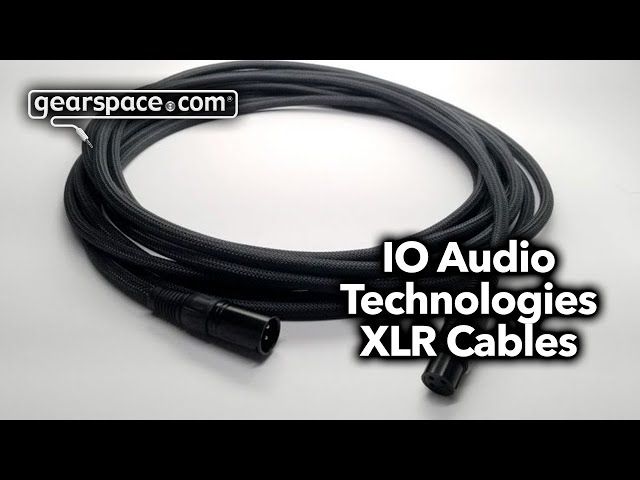Acustica & Studio DMI present LIFT
by AcusticaSupport
23rd November 2017
LIFT is the second plug-in in the DIAMOND series. It is the perfect complement to COLOR-EQ, and is equally at ease both in mixing and mastering sessions.
In a nutshell, LIFT is carefully designed to be a state-of-the-art tool for the pro-audio industry.
Diamond Lift captures the true essence of the Studio DMI workflow and signature sound that has been used for several years by Luca Pretolesi and Scott Banks, on numerous chart-topping records. Lift is carefully pieced together to accurately emulate four integral steps of our process and make the Studio DMI sound, that is achieved in our studio with multiple pieces of analog gear. Each section of the plugin has been purposefully chosen and designed to make Lift a versatile and powerful, easy to use plugin that can be used to quickly bring a synth or vocal to the front of a mix, or transform a dull track into a thick, exciting and loud final master.
Lift is issued in BUNDLE containing two versions: Mastering and Mixing.

LIFT Commercial web-page: http://www.acustica-audio.com/index....art&Itemid=189
LIFT Trial web-page: Diamond - Lift (Trial)
Operation Systems and Formats Supported:
• Supported operation systems: OS X and Windows.
• Supported plug-in formats: VST2, AAX, and AU.
• Supported architectures: 32 and 64-bits.
Price and availability:
• LIFT commercial version: €149.00
Special price at €134.10 (10%OFF) form MSRP price on first four weeks. Available as a digital download immediately after payment.
• LIFT trial version: free four week test license. Available as a digital download immediately after €0.00 payment.

• Please go to Acustica-Audio website.
• Register your account if you don't have it yet
• Login
• Open the hidden DIAMOND LIFT commercial page at this LINK for your web browser,
• Add Diamond Lift commercial to the Cart.
• Use the coupon code in checkout step before confirming your order
• Pay your order in Paypal.
HOW TO INSTALL AND AUTHORIZE DIAMOND LIFT COMMERCIAL?
Aquarius is a brand new assistant application from Acustica Audio and it is the best way to download, install, update, and authorize your products.
• Download Aquarius;
Aquarius OSX download LINK
Aquarius Windows download LINK
• Install Aquarius
• Run Aquarius, a pop-up window will appear during the very first time you start application - close this window to access the Aquarius login window
• Login into Aquarius use your Acustica Credentials (Username – Password)
• Go to purchase page, and select the DIAMOND LIFT commercial, choose your plugin format and click on download button.
Aquarius will automatically authorize the DIAMOND LIFT product at the end of the download process.
For further information about Aquarius please read our Aquarius user’s manual
HOW TO INSTALL AND AUTHORIZE DIAMOND LIFT TRIAL?
Aquarius is a brand new assistant application from Acustica Audio for download, install, update, and authorize your products.
• Download Aquarius;
Aquarius OSX download LINK
Aquarius Windows download LINK
• Install Aquarius
• Run Aquarius, a pop-up window will appear on the first start; Enter in this window your Acustica credentials:
Username , Password and the Activation code: “BFRIDAY2017”
to automatically activate the Diamond Lift (TRIAL) and other Acustica trials available in Aquarius. This code can only be used in AQUARIUS and it allow to reset all previous authorization slots, so you can try again the TRIAL plugin.
This Aquarius feature will be disabled after the Black Friday and Cyber Monday , for details about it visit Acustica webshop
• Go to purchase page, and select the DIAMOND LIFT trial, choose your plugin format and click on download button.
Aquarius will automatically authorize the DIAMOND LIFT product at the end of the download process.
For further information about Aquarius please read our Aquarius user’s manual
IF ANYTHING GOES WRONG?
If you are a registered client of Acustica Audio and you need to contact our support service, please open a support ticket from your account Dashboard. To submit a support ticket, first log-in into your user account,
then go to Customer Area --> Dashboard --> Get Support and submit a support ticket.