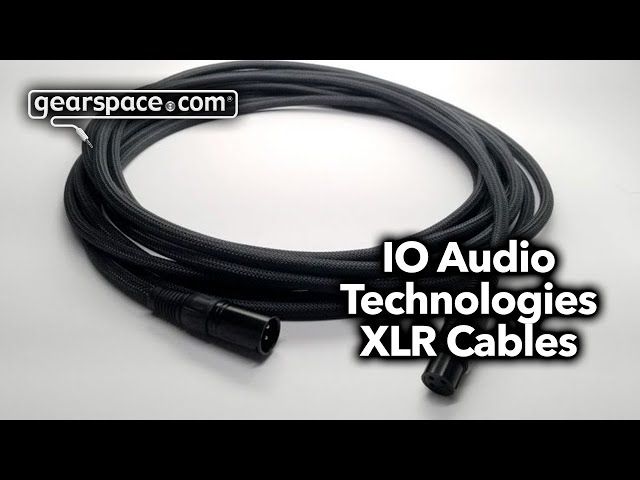Introducing PSP Wobbler: The Alan Parsons Plug-In Project
by Diogo C
20th February 2025

We have more emulations of vintage hardware than we could ever use in a lifetime, every now and then yet another piece of gear gets picked up and brought back to life by a software developer. We know this story all too well, but rarer are the custom 'one off' effects made by recording studio boffins in audio's golden era between the late 1950s to the 1970s. These elusive devices were made by engineers and for engineers with very specific functions in mind, and more often than not they would never go into production for purchase.
The "Frequency Translator" falls in this category: it was a device made by Abbey Road Studio’s technical engineer Keith Adkins with the purpose of avoiding acoustic feedback by slightly shifting the frequency of a signal picked up by a microphone, thus preventing it from feeding the dreaded loop - if you want to learn more about it’s creation, Keith Adkins himself shared many details on this forum thread in 2009.

That’s the best example for the effect provided by the Frequency Translator, a dreamy, “wooshy” modulation effect that gently drifts with the harmonic content, giving the sound a sense of movement, a feeling of motion. As cool as the device was, it never became a commercial product that people could actually buy and use on their music, until now…
Translating the Translator
Varying oscillation speed is a manual process where the operator had to move a knob to change the operating frequency of the device, a performative action done "live" while committing to tape or at the mixdown stage. That's where PSP Audioware steps in, to not only bring the Frequency Translator back to life, but to update it to the needs of modern day production and they did this by introducing a pulse modulator that automatically moves the frequency knob - essentially recreating what Parsons had to do on Time’s backing vocals, manually.
A word on frequency and pitch shifters
Let’s clarify what a frequency shifting actually is - here’s a quote from the PSP Wobbler user manual: frequency shifting is "a non-harmonic process that comes from changing an audio signal by a given frequency, or Rate as we call it in this plug-in". It's fundamentally different from pitch shifting, because with pitch shifting all frequencies are shifted by a certain factor where the harmonic relations are maintained, whereas with frequency shifting these harmonic relations are altered, and it can lead to a more disharmonic sound (in relationship to the original signal) when the effect is more evident or purposely exaggerated, which opens up many possibilities for unique, quirky and characterful modulations.

The PSP Audioware Wobbler Plug-In
Making moves
At the heart of Wobbler are two parameters: Rate and Feedback, which respectively control the speed of the modulation and how much resonance the effect will have, or how obvious it will be. Combined, Rate and Feedback make up the bulk of the Wobbler’s sound, and it’s often where we start dialing our settings, with a red “Pulse” bulb indicating how fast or slow it is running. Right below them we have a “Mode” section, where we can determine if the Rate will be set in Hertz by selecting the “Rate” button or set in “Note” for musical values i.e. 1/4, 1/8, 1/16, and so forth - a “Sync” button is present here to synchronize Wobbler to the host or DAW tempo. On the right of these controls we have the Wobble knob, which acts as a dry/wet control - set it fully clockwise (to the right) for a 100% wet sound, fully to the left for a wobble-free dry sound. An Output knob is also provided here for raising or attenuating the final volume of the plug-in.

Animation showing how Wobbler works in the frequency domain
Also complementary to the Rate parameter are the set of controls located to the right of the Mode selector: here we have Phase and Spread. Phase allows us to fine-tune the phase of the modulation from neutral on the 12 o’clock position to -180° (leftmost position) and +180° (rightmost position). Spread controls the stereo spread between the left and right channels, and as expected, it can be an effective way to further enhance the spatial depth of the effect and we should note that it only works on stereo instances of the plug-in.
Added grit
We have alluded to PSP’s meticulous emulation of the hardware when speaking about the Drift parameter, so let’s elaborate further on this matter by talking about the Drive, Age and Aging controls of the plug-in. Let’s start with the Aging section, as it will determine the signal path within Wobbler: there are two buttons here for Wet and Full, with the former inserting saturation only on the wobbled signal, and the latter saturating the dry signal as well, which is useful when more “box tone” (or analog character) is desired.

Wrapping up the sonics, we have a Range section on the bottom right area with a couple of filters for determining the bandwidth on Wobbler’s output, with Lo knob ranging from 10 Hz to 4000 Hz and the Hi knob going from 50 Hz to 20 kHz. This is useful for quickly taming the output’s frequency spectrum and for limiting the frequency range of the effect for more selective wobbling.
Tips & Tricks
Although Wobbler is a plug-in that is highly intuitive to use and effortless to operate, it can do far more than simple frequency modulation - here goes a few tips to make the most out of it:
- Prime targets: Wobbler usually works best on sources that are more linear in dynamics and not so rich on transients, such as synth pads or leads, electric guitars and of course, backing vocals like the ones on Pink Floyd's "Time" backing vocals. In these cases it adds an interesting texture and can inject some movement into sounds that are otherwise static. As always, experimentation is the key here - there's nothing stopping you from using it with other sound sources!
- Dual-mono for more stereo variations: if your DAW of choice can handle running plug-ins in a multi-mono configuration, use Wobbler this way instead of going for the stereo plug-in for an interesting variation of a panning effect - just use slightly different Rate, Feedback and Wobble values on each side to enhance the stereo effect, but remember to unlink the plug-in instances so you can set them individually (Pro Tools links them by default). Alternatively, if your DAW doesn’t support multi-mono plug-ins, you can run two hard-panned channels (i.e. one fully panned to the left and the other to the right) to achieve the same effect.
- Emulating the imperfections: as hinted earlier, the Drift parameter recreates some of the hardware’s timing variations, and when combined with the Age parameter it can create some uniquely vintage-style modulations.
- No wobble, only mojo: you can use Wobbler as a saturator without any frequency-shifting whatsoever and take advantage of PSP’s stellar analog modelling techniques. First set Wobble to zero and push the Full button on the bottom left side of the plug-in so that the dry signal gets affected by the Drive and Age controls, then play with them to emphasize the effect. The more you push those, the more mojo you get!
- Automation is your friend: automating the Rate and Feedback parameters can lead to very interesting results and can be of great help for introducing variations to the frequency shifting speed. Remember to reach for the Glide parameter when the plug-in is set to “Note” mode if you want to smoothen out the transition between the rhythmic values.
- Phase it: running a very low Rate value with a high Feedback value can turn Wobbler into an unique phaser-esque effect, which can either be a modern or vintage-style phasing depending on how the Drive, Age and Aging parameters are set. Kudos to the Gearspace user "folkfreak" for this lovely tip!
- Micro speed shifts: the Phase parameter can be automated to introduce subtle speed variations - try values between 10-15 o’clock to slightly change the feel of the effect, introducing some interesting nuances.
- Reach for the presets: PSP has included over a hundred of them covering many classic uses for the frequency shifting effect, including ten presets created by Alan Parsons himself!
Treat yourself with some wobbling time
Regardless if you're a fan of Pink Floyd, Alan Parsons or if you’re a producer or mixing engineer looking for an exquisite effect plug-in, Wobbler is definitely worth checking out: its rather unique approach to frequency modulation that combines PSP’s renowned analog modelling with modern-day features makes it a valuable addition for any toolbox.
The Wobbler plug-in is available for Mac and Windows computers on all popular plug-in formats (AAX, AU, VST/VST3) and currently sells for $99 (USD). A fully-functional trial is available and runs for 30 days without any crippling limitations, timeouts or noise bursts, so make sure to give it a try!
For more information, to get the demo or to buy, please visit: https://www.pspaudioware.com/products/psp-wobbler