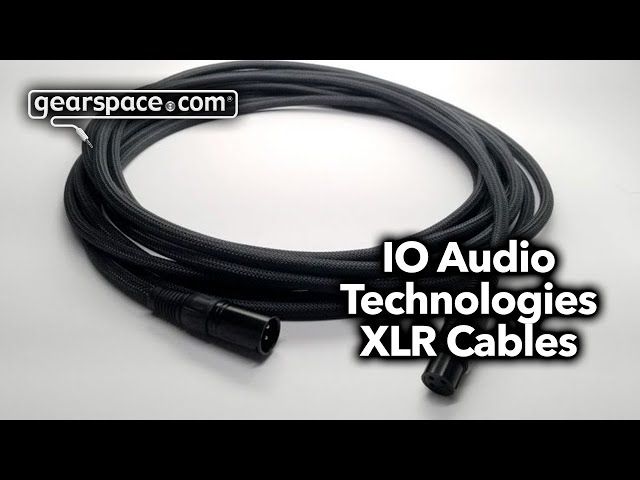FabFilter announces updates for all of the company's plug-ins
by The Press Desk
24th March 2023

Updates for all plug-ins
We have just released an update for all FabFilter plug-ins, introducing interface scaling, Apple Silicon support for our AAX plug-ins, as well as bug fixes, improvements and some small new features. This update is free for existing customers and we recommend everyone to update to these latest plug-in versions. See the release notes for a full list of changes.
So what's new?
- Added Apple Silicon support for all AAX plug-ins.
- All Pro and Creative plug-ins now support interface scaling. The resize button in the bottom right corner of the interface now offers a Scaling submenu, with options to increase or decrease the scale of the entire interface, e.g. 125%, 150%, etc.
- Reduced CPU spikes on changing oversampling or high quality mode in Pro and Creative plug-ins.
- Added a right-click shortcut menu for the preset button, with Save and Save As options. In Twin 3, this also lets you mark a preset as favorite.
- Added support for MIDI program changes in the VST3 plug-ins.
- Timeless 3, Volcano 3, Twin 3 and Saturn 2: Added Show Source Flow option, available via the Add Source '+' button menu.
- Timeless 3, Volcano 3, Twin 3 and Saturn 2: Added Auto-Collapse Sources option, available via the Add Source '+' button menu. When enabled, expanding one source interface will automatically collapse the others (the default behavior). When disabled, multiple source interfaces can be expanded at the same time.
- Pro-DS and Pro-G: Added support for different interface sizes and Full Screen mode.
- Pro-G: Added density spectrum visualization in the side chain filter controller, similar to how Pro-DS shows this.
- Pro-L 2: Added Auto-Reset option for loudness metering, available as a toggle option in the Loudness Time Scale menu. When enabled, loudness metering and clipping will be reset every time playback starts in the DAW.
- Twin 3: Fixed a bug which caused the main Frequency Offset parameter to be ignored for filters with panning and non-modulated Filter Frequency.
- Twin 3: Redesigned options icon in the preset browser to make it more discoverable.
- Volcano 3: Fixed a bug that could cause possible clicks or noise when modulating filter peak values around zero.
- Volcano 3: Fixed issue where text entry for the peak value in the parameter value display would change frequency when piano display was enabled.
- Volcano 3: Fixed an issue in the mono version of the plug-in where filters that were removed in the interface could still remain in effect.
- Twin 3: The Arpeggiator Lock parameter is now always disabled for new instances of the plug-in.
- Small bug fixes and improvements.
System requirements are either Windows 11, 10, 8, 7, or Vista (32-bit and 64-bit) and a VST 2/3 host or Pro Tools, or macOS 10.13 or higher (64-bit only) with Intel or Apple Silicon processor, and an Audio Units host, VST 2/3 host, or Pro Tools.
The updated plug-ins are fully compatible with previous versions.
The latest versions and 30-day trials are available for download now at:
https://www.fabfilter.com/download