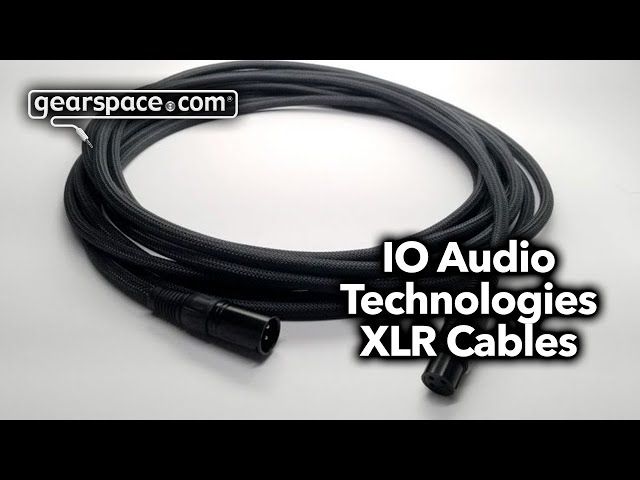Quote:
Originally Posted by
RastSound
➡️
Thank you, enjoy and reach us anytime for ideas to improve or bugs +
Improvement idea : Being able to drag drop the apple loop files inside Logic directly to SyncPlay would be really cool feature. I think eg Serato Sample and UVI work station plugins can handle that. Now I need to bip the apple loop and drag drop bip audio from within the projects audio folder (from the finder) to SyncPlay. Did not work to direct drag drop from the audio file viewer list of the project.

Might be the files with extension.caf need to be handled like .wav, .aif. Have not tried .mp3 files yet.
.....
Found a bug also (probably only related to Logic audio file viewer and drag drop from it to SyncPlay).
1) Drag drop an apple loop into Logic arrange window
2) Inside the Project Audio file window, right click on the copy/convert files and select .aif file.
3) Drag drop the aif file into SyncPlay and that SyncPlay instance automatically plays
only that aif file for eternity.

4) When you delete the aif file on that "track" inside SyncPlay (the auto playing stops) but the previous drag droped audio "tracks" are silent if you play them again (trigger them via midi).
--- Little more investigating.
Seems like .aif files drag droped from inside Logic (audio viewer) makes the SyncPlay unresponsive to midi trigger if they are on the first "track", also. But works fine if drag drop is made from finder.

mp3 also work fine from Finder.
--- even more investigation.
Managed to convert to wav that showed up inside Logic audio file viewer. When drag rdrop that into SyncPLay the eternal playing that "track" started. So it is not just .aif related.
----- even even more investigating
Drag drop a wav file into Logic and then drag drop it from the Audio viewer, makes SyncPlay unresponsive and silent. That feels like a generic bug. Don't know if it is related to that I am running an older version of Logic, but
it might be solved if the improvement is implemented above. Something fishy with drag drop from audio viewer direct into SyncPlay anyway. I am dropping this now and will focus on finding some smooth way of handling this via the finder instead.