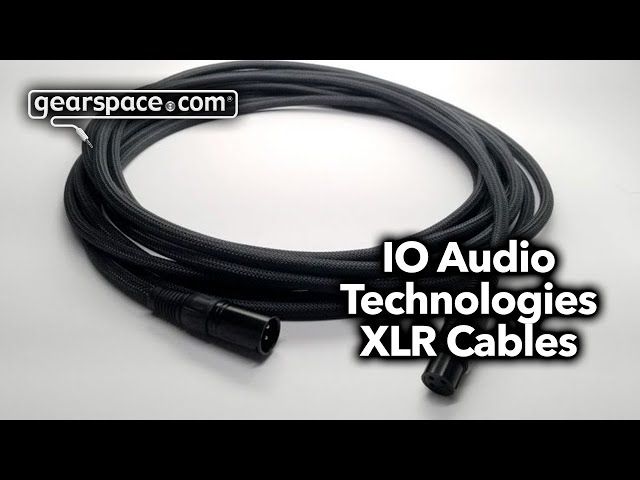Introducing Mosaiq by UVI - A New Way To Create Music
by Tomaz
7th February 2025
A One-Man Band Generation
Although this still happens in large, high-budget productions, the old structure of multiple professionals working on a single soundtrack is no longer the reality for most producers today. The scenario where the maestro would write the score, each musician would play their specific instrument, and then a sound engineer, managed by a music producer would add effects and mix the track before another engineer handled the mastering. After the digital revolution, what we see most of is a single professional taking on all these roles simultaneously, having to deal with the countless variables involved.
On the premise of inspiring creativity while simplifying workflow, Mosaiq by UVI is born - a tool designed to meet the demands of a wide range of musical projects. Whether you're crafting atmospheric soundscapes for a film score or a powerful beat for the dancefloor, Mosaiq has you covered.
Just Let Go of Overthinking
Mosaiq’s innovative architecture allows users to play entire pieces by using just a single octave on the piano. The eight white keys each represent a whole amalgamant of sounds labeled as ‘key tracks’ which correspond to a designated chord within a curated chord progression. Meanwhile, the five remaining black keys function as sound modifiers, enabling the insertion of real-time interactive effects for a dynamic and expressive performance that ranging from simple pitch-bend to reverb/delay or glided-into filters.

One of the many ways to operate Mosaiq would be to start with the big picture and then dive into the details. You can begin by selecting one of the eight genre-specific collections, thoughtfully labeled as Soft Pop, Tropical Heat, Hyperpop, Retrofuturism, Liquid Breaks, Electronic Rush, Beat Culture, and Velvet R&B.
Each collection comes with a carefully curated set of sounds, divided into three main categories:
- Instruments - Playable chord progressions spread across eight slots.
- Drums - Drum kits that can be either one-shots or fully sequenced grooves.
- Kits - A combination of elements that can be played together or separately, offering endless creative possibilities.
As seen in the figure, at the top, we have the selected preset named as ‘Before Everything’, along with arrows for navigating previous and next presets, controls for saving and loading from/to your computer, a wand icon that generates a random preset, and the ‘mutate’ control for randomizing, which we’ll discuss later in this article.
Below the dot matrices representing the chosen preset we’ll see slots corresponding to the active octave keys in the piano roll (C2 to C3 by default). Each slot represents a chord within a progression, and beneath them, we have dropdown menus like this:
- FX Chain - Here, you can choose from nine main types of effect chains, each granting access to a further submenu with options within that category. Next to it, there is a knob that controls the intensity of the selected chain, displayed as a percentage value.
- Chords - A carefully curated library of chord progressions with 180 chord banks, distributed across eight different moods, straightforwardly labeled as Dark, Joyful, Romantic, Melancholic, and more. This not only saves a tremendous amount of time but also sparks instant inspiration.
- Key - Choose the dominant key for the presented chord progression, you may also switch minor to major or the other way around
- Octave - Choose from seven octaves to play, including three higher and three lower than the original, based on the selected preset.
Freely Explore or Customize Everything!
One of the most impressive features of Mosaiq is its ability to be highly flexible, adapting to the task at hand or the user’s profile. The plugin can be used as a quick menu for selecting sounds and/or chords, or as a highly-complex synthesizer with extensive tweakability, allowing you to forge new sounds from scratch. This versatility caters to both the sound designer working under tight deadlines and the innovative producer committed to creating something that sounds entirely new.
The smart architecture built on a combination of 1200 presets and 1600+ sound sources makes it easy to have a joyful ride by flicking through sounds without ever getting bored. At the same time, a more goal-oriented user can simply choose the style, instrument, and enter the key of an ongoing project to set one of Mosaiq’s chord progression moods, quickly finding inspiration to complete an arrangement. But let’s say you don’t like one of the notes in a chord, the timing of an arpeggio, or just want a specific note to sound different—know that everything, absolutely everything in Mosaiq can be customized to the user’s liking.
Behind the smart iconography and intuitive labels lies a vast range of parameters and preferences, just waiting to be tweaked, swapped, and transformed. That said, let’s dive into its more advanced features, starting by clicking on one of the displayed chords on the UI’s main page.

The Eight Slot Dream Machine
Each chord presented in the 8 slots can be composed of up to five notes, with individual controls for volume, pitch, pan, and sound source for each note. You can change them individually by using the mouse or by clicking on the ‘Note Learn’ circle and pressing the desired note on your MIDI controller. This is important because if a specific note is conflicting with the rest of your project, you can change it quickly. If, on the other hand, it's the sound you're not happy with and not the pitch (key), simply double-click on the sample name to access the sample browser.
 On the left the chosen chord ‘sound’ editing tab and on the right the sample browser
On the left the chosen chord ‘sound’ editing tab and on the right the sample browserHere, you have access to the active sampler for each of the five notes, allowing you to browse through hundreds of individual sounds across 20 different categories. These categories include bass, bells, keyboards, mallets, synths, vocals, and more.
Back to the chord view window, alongside the ‘sound’ tab, there are also ‘edit’ and ‘motion’ tabs.

The ‘edit’ tab
Here, we can see several editing modules similar to those found in synthesizers, offering more detailed control over the sound of each selected slot. In addition to global level and pan, you can also edit:
- Filter - Choose between low-pass, band-pass, or high-pass filtering modes and set the cutoff frequency by moving the slider. There are also resonance and depth amount controls to further shape the sound.
- Envelopes - Control the amount of attack, decay, sustain and release (ADSR) for amplitude and filter
- Pitch and Humanize - Change the pitch and glide action time between notes under four different modes: Polyphonic, Poly Portamento, Mono Retrigger, and Mono Portamento. Smooth things out to your desired amount by introducing percentage values for velocity and pan.
- Modulation - Turn the LFO and Step Modulator on or off, and tweak the shape, speed, phase, depth, and even the amount of step modulation, ranging from 1 to 64 steps.
- Equalizer - A three-band equalizer with controlled crossover values between bands can be turned on or off, featuring a waveform display for visual feedback.

A sound or track ‘movement’ is a pretty big deal when it comes to creating captivating soundscapes for a film score or shaping evolving grooves for the dancefloor and that’s exactly what the ‘motion’ tab is all about.
Shaping Your Groove
The ‘motion’ tab allows you to quickly flick through ready-to-use preset templates for sculpting note sequences, chord rhythms, bass lines and drum patterns in the blink of an eye or - like everything else in the software - you can start from scratch and bring your own ideas to life. Motion presets are divided into 3 main modes:

- Arpeggiator

- Phraser

- Note sequencer
All modes are equipped with a ‘one shot’ switch to disable the pattern’s repetition. The Note Sequencer also has a ‘random’ switch for generating random sequences, and an ‘auto-random’ switch that designates a new pattern for each sequence repetition.
Highly Effected
Just like with the 8 Key Tracks, you can fully customize the effect chain. If you’re not quite sure what ‘Sun Blue’ written in the menu means, simply click on ‘fx’ at the top of the user interface to get a look under the hood.

As we can see in the image above, the ‘Sun Blue’ preset uses 4 out of the 8 available effects to be distributed across a chain with 5 slots. In addition to a granular filter labeled as ‘grains’, UVI offers effects like drive, tone, flanger, chorus, phaser, redux, and convolver - a fun transforming effect that ranges from the grainy, bassless sound of an old radio to guitar amp speaker models and unconventional presets like ‘cymbalic ride’, which emulates a drum cymbal vibrating at the sound source. This effects module alone could save the sound designer tons of hard tweaking.
Here, we also have a three-band equalizer with adjustable crossover frequency controls between bands, as well as a ‘gain out’ level knob and a ‘mix’ amount control.
Lock and Load or Randomize It All
With all this musical processing power at play, UVI also offers a few extra capabilities that truly make a difference. Among them is the ability to lock each and every piece of preset you like, so you don’t lose your favourites while exploring. You can also combine your preferred locked presets at your convenience, such as for live performances while saving your customized presets for later loading. There’s also the Varispeed control that can be adjusted to suit the user's needs equipped with warp and quantization switches to preserve your desired sound characteristics and tempo. But if you feel like going rogue, just randomize it!

Next to the chosen preset at the top of the main page, we can see an icon resembling a magic wand. Simply click there to generate a new preset, different from anything offered before, randomly changing the sound sources and chord progressions. Still not fully satisfied? No worries, click the icon next to it and mutate the current generated preset to assign new sound sources for each note. You can also randomize only the chord progression preset or just the effects chain. There are also ‘link’ switches galore - allowing you to tweak global chord parameters or motion patterns, so whatever you do to one, you can apply to them all at the same time if you wish.
Mosaiq can be used through the UVI Workstation for free or - like all UVI virtual instruments - through Falcon, a feature-rich creative hybrid instrument capable of expanding all of the chosen plug-in's capabilities.
Mosaiq Specs At a glance:
- 1,200+ hand-crafted presets
- 1,600+ creative sound sources
- MIDI sequencing engine
- Modular effects engine
- 180 chord Banks
- 64-bit standalone operation
- Comprehensive support for all modern DAWs
- Simultaneous authorization on up to 3 computers or iLok keys
Synthesizers, once large machines full of buttons and oscillators straight out of a sci-fi movie, have evolved in many ways, even being represented as colorful, interactive software filled with presets that don't require much user knowledge. With Mosaiq, you can have all these experiences contained in a single tool, which can become either simple or complex depending on your needs.
Mosaiq is available immediately at a special price of $99 / 99€ (regularly $199 / 199€). Special pricing is valid through February 24th, 2025.
For more information please visit: uvi.net/mosaiq