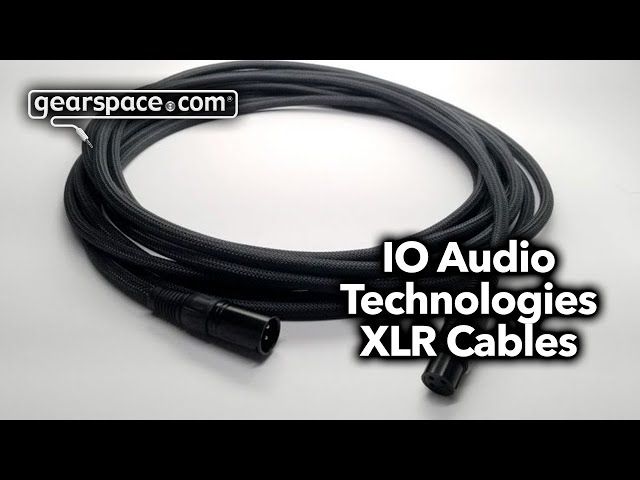LALAL.AI Voice Changer - Fun today & future potential
by Scott Jay
8th May 2024
Sweet Freedom
Sometime back around 2006 - maybe even earlier - word spread across pre-eminent audio forums of a new DAW plug-in that would change a recorded voice to sound exactly like the greatest backing vocalist of all time, Michael McDonald. Sadly, but unsurprisingly considering the tech of the time, it was obvious that it was a meme - perhaps an April Fool’s Day gag, perhaps just a bored UI developer having a bit of fun in between jobs coming up with a fantasy project.

The fictional meme plug-in - “Mcdonaldizer” (maker unknown, dates back to at least 2006!)
Fast-forward to 2024. The progressive march of AI-assisted creation tools continues unabated, and the dream of a Mcdonaldizer is not yet quite a reality, but we’re much, much closer than we ever have been before.
You may already be familiar with LALAL.AI - a Swiss startup who has been working on the cutting edge of AI audio processing for almost 5 years now. We took a look and a good listen to their Vocal Splitter stem extraction technology back in June 2023 which was in some ways very well-developed and in others just getting started then - it’s even better today as they continue to refine and massage the engine doing the heavy lifting. It’s available to all, and very easy to use to this day, with a “minute by minute” price that can go especially low if you buy it when they put packages on sale.
Never sitting still for long, LALAL.AI have recently released another tool - currently in a self-declared “beta” stage, but because of that, absolutely 100% free to use at the time of publication of this article. That tool is the Voice Changer - an AI-powered engine which can convert vocal recordings, either in stem or even in full mix form, from audio files or from videos, to one of 16 different well-known artists.

A promotional image for LALAL.AI Voice Changer
Playin’ by the Rules
LALAL.AI intends this tool to be used for personal purposes, for fun only at this time! There are obviously ethical issues in releasing or publishing any material you create with this - so don’t do it! But for experimentation purposes, your own education, your own amusement, simply to hear some “what-ifs” - go nuts! Please do be sure that it’s legal to use this tech in your home state/province/canton/country before you try it.
Right now it’s all about proof-of-concept as far as LALAL.AI is concerned, so don’t go thinking that you can slap your creations up on YouTube or social media without any legal repercussions. But what is a bit of entertainment today could become serious tech in the future, and this is likely what the plan is - the ability to change the absolute character of vocals in recordings, change the “gender”, add inflections, and generally make it sound like someone else entirely recorded it in the first place in a natural way without distracting digital artifacts is definitely a target, and it might not necessarily be “famous” singers that you want to sound like, but in this author’s case anyway, maybe just “someone who can sing”. The potential is endless, but imagine being able to change your voice for your own personal background vocals, or imagine if you were a film and TV composer who needed a whole bunch of different vocal sounds/performances across a TV series or movie with a low licensing budget - these are the sorts of concepts that this kind of tech can eventually apply to. Basing it on famous people for now is a great way to get the gears moving and see just how good or bad it works on various sources. From there, it can be fine-tuned and improved to become an extremely serious tool.

The ‘Products’ drop-down menu at LALAL.AI (desktop)
If That’s What It Takes
To get started, you’ll need to create an account at LALAL.AI - they have a variety of assisted ways to sign in, including with Apple IDs, Google accounts, Facebook or a good old-fashioned email address based login. If you do email, as I did, you’ll get a ‘magic link’ emailed to your address and one click will sign you in - no passwords to forget here. Once you are onboard, you have full access to the entire suite of LALAL.AI engines - if you’re new to the site, you get 10 minutes of free processing on their paid products, but with the Voice Changer we’re looking at right now you won’t expend anything at the moment.
To access the Voice Changer, click on the Products drop-down menu near the top left and select ‘Voice Changer’. This will load the interface.

The LALAL.AI Voice Changer interface screen (desktop)
It couldn’t be much easier to load a file and get going from here. First, choose a voice pack. At the moment, LALAL.AI is offering 16 different “artists” from several different genres (sadly, Michael McDonald is currently beyond the ability of the technology at this point, but we have everything crossed for the future).

A partial list of available voices in the LALAL.AI Voice Changer
The preview will show a waveform with a transport and a simple volume control so you can easily check out various sections of the first minute to see how it did. I found that for my purposes, working with stems, the first minute was generally enough to get a verse/prechorus/chorus in so it was easy to test out the effectiveness of their various algorithms without having to generate a whole file.
Once you have a result you are happy with, hit the ‘Process the Entire File’ and it goes to work on the entirety of your clip. I tried it on a few things but a 3:43 vocal stem took less than a minute to process, and I was presented with a 44.1khz/16-bit WAV file to download. They also handily sent a download link to my registered email address, so you can always grab it later.
It’s important to note that at the moment, there are no additional controls or tweaks possible - this beta is a test of the base algorithms only, but in practice this sure makes it easy to use. It takes four or five clicks tops to get your result, and it all happens remarkably quickly.
Takin’ It To The Streets
For obvious reasons we can’t post links to the results of our experimentation, but I did manage to try a fair few things and go through the voices while doing so. Because I am not the greatest of vocalists and even worse have a bit of a cough at the moment limiting my range, I thought it better to download a couple vocal stems from Audiio.com - a male (tenor) and a female to start. I also had a vocal extraction stem to hand that I made from LALAL.AI’s Stem Splitter last year from - yes, Toto’s 1982 hit single ‘Africa’ - this came originally from a lower-quality MP3 so suffered a bit in the quality department, which I thought was worth testing. I also tried a full mix - Sufjan Stevens’ magnum opus ‘Chicago’ from 2005’s ‘Come On Feel The Illinoise” which is a fairly dense mix with both sparse vocal parts and extremely layered sections with backing vocals - a song I felt would challenge the engine, essentially, based solely on its range of sonics. Because LALAL.AI also put some well-known hip-hop voices on the menu, I also tried out an a cappella rap vocal stem to see if the conversion works on tracks that are more “rhythmically spoken” rather than sung.
One thing I learned right away is that although this tool will change “any voice” to “any voice on its list”, whether it’s believable or not highly depends on the source material. The male voice that I converted to Taylor Swift worked extremely well because the range was within hers. A female vocal going quite high did not work as well as Frank Sinatra, because he would never have sung that high even considering that the software converts the octave in use to the “correct” one. Quality of recording matters too: a master-quality WAV will generate slightly fewer artifacts than a low bitrate MP3, especially with full mixes and specifically “around the edges”, and more so when there is a layer of voices - sometimes the processing “grabs'' the background vox but only temporarily and it seems like they “fade in and out” of the target voice. When in doubt, use the LALAL.AI Stem Splitter first for the best results!

The LALAL.AI Voice Changer process is complete
What A Fool Believes
The TL;DR of this whole process is that some of the changed voices sound astonishingly good, and extremely convincing, and the ease of getting you there couldn’t be better.
As you might expect, some voices are better than others. I was far more convinced by Taylor Swift than I was by Freddie Mercury, for example, but that could also be because the source material was more reflective of a style that Taytay sings in than the sort of vocal gymnastics that Freddie was known for. Morgan Wallen was a pretty good conversion too - there was a slight country inflection on the conversion that the Sufjan Stevens original vocal simply does not have. However, the density of “Chicago” meant that sometimes the lead vocal ‘faded in and out’ slightly (and this went for any voice tried). So in this case, where you have access to stems, you will invariably get a better result. With the hip-hop track, the real issues were mostly in delivery, not tone - because hip-hop cadence changes a lot between rappers, hearing someone “familiar” rap something by someone completely different was a little unsettling. It was more “uncanny valley” than anything though - the tonality was frequently spot-on. Obviously software can’t do anything about this (yet!)

The preview window of the LALAL.AI Voice Changer
Is there room for improvement outside of the core algorithm itself? Sure - I wouldn’t mind being able to adjust the “age” of the virtual vocalist. The Elvis algorithm is closer to a younger-sounding Presley than an older, more rotund one, so a dial that could change between 18 and 41 would be welcome. Same for Sinatra - he had a long career and sounded quite a bit different near the end of it, so a knob labeled “Jack Daniels & Cigarettes” would work here too. (Even if we were using a nameless “virtual” voice which had no copyright implications I can see where an “age” would come in handy.) In addition, some of the inflections and character that are so joyous to hear on some of the voices, namely Louis Armstrong’s gravelly growls, feel like they sometimes don’t happen often enough - perhaps a slider to increase or decrease how much of that “extra character” you get could be possible in the future. And finally, I would love to see the greatest voice of all added to the library - Mr. Michael McDonald, of course. Anything else you might need processing-wise can be done yourself in your DAW. But this is a wishlist of stuff that at this point in time doesn’t matter that much as the service is still in beta and as previously mentioned could be headed in a thousand different directions with all kinds of creative possibilities.
It Keeps You Runnin’
Maybe you want to hear what your own songs would sound like if you had the millions of dollars it would take to hire an A-lister to sing them. Maybe you want to hear what an existing song would have sounded like if someone else was the lead singer - maybe even of another gender. Maybe you just want a laugh - or perhaps a few “holy ****” moments in between studio sessions - it’s all in here. I can’t wait to see what LALAL.AI will do with this technology, and in the meantime, I can’t stress any more than I already have that it’s absolutely free to play with at the moment so make sure you ride like the wind over to their website to check it out!
For more information about the Voice Changer and other AI-based audio processing tools visit LALAL.AI .